Training > Info Marketing | Tags: jvzoo, list building, sales letters
In this article, we're going to look at writing sales letters creating sales letters using cheat-sheets, shortcuts & automation.
Something so easy, I can do it from the beach in Italy...

And so profitable, it's responsible for 90% of my revenue on affiliate networks like ClickBank & JVZoo:

I'll explain the basics, and show you the easy way to create a sales letter..
In fact, there are 5 steps to my system for writing sales letters, and...
Sounds like a dream?
It's TRUE - because of automation & "cheat-sheets"
More on that in a second...
But first... let's define what we mean by "writing a sales letter".
Because, in 2019, the visuals are just as important as the words.
In fact, there are 3 parts to a typical sales letter:
1) The script - the text, words or "copy" of the sales letter
2)
The design - i.e. the HTML sales page, sales letter or "web page" design
3) The sales video - the "VSL" or video sales letter (either slides, animated or live actor)
Sounds simple enough, right?
But, most people HATE the idea of "selling".
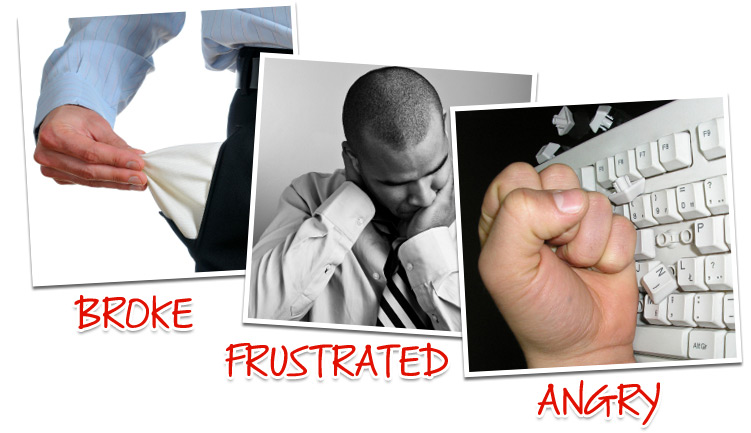
STEP 1 - BROKE - I need to write a sales letter to sell something!
STEP 2 - FRUSTRATED - How do I even start to sell this product?!
STEP 3 - ANGRY - I hate writing and I hate selling! Arggghhhh!
Don't sweat it...
In 2019, automation and shortcuts take away all of the pain.
And with my "R.E.L.A.X." system for writing sales letters, all 3 - the words, design and video - are easy.
It's been locked inside products I sold for $97-497, which grossed over $100k.
So sit back and relax...
With a few free tools, and a couple of clever shortcuts, you'll be creating sales letters like a pro...
And by the way, if you prefer to "watch" this article, as a VIDEO, click this:
Still with me? Great...
Here's a quick animation of some six-figure sales letters.
We will be aiming to create something like this, by the end of this article:
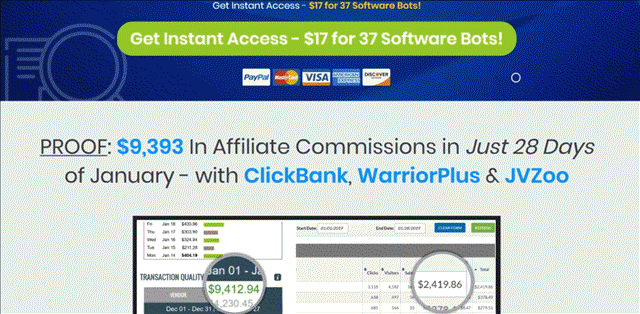
These might look flashy and professional.
But one of the most common refrains I hear from marketers is...
I've been selling digital products for over 12 years.
In that time, I've trained up over 100,000 students, with my online courses...
But I've also personally trained up dozens of people get started with Internet marketing.
Many of these would later go onto become six, seven - even eight-figure marketers, dominating many platforms like ClickBank.
Here's a screenshot from 2012, which sums things up nicely:

Often, these guys would show up at my apartment with absolutely zero knowledge of digital products.
No concept of niche selection, product creation or traffic generation.
But that stuff was easy for them to grasp.
The tricky part was writing the sales letter...
Often the immediate reaction was to reach for the "OUTSOURCE!" button...

Some guys would happily give their rent money to a freelance copywriter.
Anything to avoid writing a sales letter!
If you're feeling panicky about copywriting, or think...
I can't write!
I can't sell!
If you don't even know where to start...
Don't worry.
Neither could I.
But, despite having no formal training in copywriting...
My sales letters & sales copy have generated over $20 million in sales.
In fact, creating sales letters is actually not that hard.
In fact, creating sales letters doesn't even involve much writing.
All you need to do is apply a few shortcuts, with a system I've honed over the years, called "R.E.L.A.X."
Like I say, over 600 people paid $97-497 for this, but you can have a taster of it for free right here...
Note: there are 5 steps to this system, but NONE of them involve any creative writing.
This sales letter is going to mostly be about the basics of copywriting, and then...
Right at the end, we will quickly create our script, with a "cheatsheet" and some automation.
The "doing" part of this is so small, it's almost a footnote.
And again, with my method there's no creative writing.
I've made over $20 million, writing sales letters... while doing almost no writing!
So don't worry, you've got this!
Now, let's dive in...
In 2019, more & more top marketers sell their products via a one page sales letter.
That's especially true of digital products such as eBooks and software.
In fact, over 95% of the top products on ClickBank, JVZoo & WarriorPlus are sold via one-page sales letters.
These "sales letters" are different to the multipage sites you'll often see on eCommerce sites, blogs, and content sites.
They are just one single page with no "navigation bar", and no content - it's just one loooong page of selling:

Now back when I started, "sales letters = copywriting".
But, in 2019, it's not just about the "script" and the "words".
Design, video, and visual elements are just as important as the copy.
So, there are a few variations of the "sales letter":
1) A sales letter can be design/text only
2) A sales letter can be
video only
3) A
sales letter can be a combination of the two - both video AND text/design
We will discuss - and automate - all these options in a moment.
Whichever one you choose, sales letters are a great tool for converting traffic to leads and sales for any online business.
Provided you've chosen the right niche, have created a great product, and know how to drive targeted traffic to your site, you're ready to look at creating a sales letter.
So let's start from the beginning...
And that means starting with the script/copy/words...
In 2019, many sales letters are heavily styled, with rich splasy images, and a huge video at the top.
But let's not forget that ALL of these variations start with the words ("copy").
Whether it's the words on a design, or the script of a sales video... the backbone of your pitch is still words.
So the script will actually form the basis of the entire sales page.
That's why I'm going to devote much of this article to my "R.E.L.A.X." method of copywriting.
Then we can look at putting it altogether, and actually creating our final sales letter.
And, by the way, even if you're a professional writer, don't skip ahead...
Understand: copywriting is a different type of creative writing to content articles and blogs.
Even if you're a professional writer, you still need to learn about copywriting to write your sales copy to create your sales page.
Copywriting is a different form of creative writing to any other type of writing.
If you're familiar with social pyschology, and know about things like social proof, cognitive dissonance and anchoring, then good.
But even then, you still need to learn a whole new vocab to fully master the direct marketing sales letter.
This is not an essay or an article. It's a sales letter.
There are no editors other than the customer, hovering over your "buy button" with his credit card in hand.
A quick example: one of my top-selling products grossed over $970k in a week, and broke ClickBank sales records at the time.
Here's how my ClickBank account looked on day 1, about 12 hours after launch:
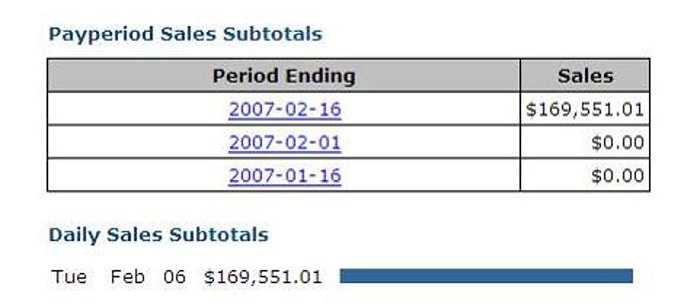
But here's the funny part...
This was also the sales pitch that had the most complaints about my copy.
I got literally over 30 emails from the "grammar police", pointing out errors.
Some of these errors were actually deliberate - they helped the flow of the copy, but many I missed.
It didn't matter - obviously I was happy with $170k.
Point is: don't worry about the commas in your copy; it's the commas in your merchant account that matter.
Now let's look at the fundamentals of writing sales copy that converts in 2019...
Over the last 12 years, I've developed a basic set of rules to copywriting.
A blueprint I pass to any nervous would-be marketer, about to embark on a voyage into the strange world of sales letter.
I call this copywriting formula: "R.E.L.A.X."

I love corny acronyms, and I'm particularly proud of this one!
After all, I'm completely untrained in copywriting...
And yet I've sold over $20 million worth of products.
So I'm confident that you can RELAX... provided you follow these five basic rules:
• Rule one is relax. If you can read this, then you can write English, which means you can sell with my system. And if you can't write English, then you can outsource or localise to a market that works with your chosen language.
• Rule two, empathy. Choose a niche that you're a customer of where you know the buzzwords and you know what drives people to buy.
• Rule three is list, by building a list of benefits and buzzwords - simply by copying from sales letters that are already selling in our chosen niche.
• Rule four, automate. We heavily rely on "cheat sheets" - or even better, use a tool such as my AI Copywriter to build your script for you.
• Rule five, explain. If your product is good, then frankly, you shouldn't need too many skills - or too much hype in order to sell it.
Even great marketers get intimidated by the idea of selling or writing.
I've seen seven-figure marketers hit the "outsource" button like it was an ejector seat on a plane with a broken wing.
But the truth is, with the tools I'm about to gift you, it's very easy to do.
So let's start by putting your mind at ease.
Reflect on these points...
• Firstly, in the back of your mind, know that you can always just outsource the whole process to a professional copywriter. And they will do a reasonable job for as little as a few-hundred dollars. So even if you finish this article with tears strolling down your cheeks, you're only ever a click away from Upwork. I actually give you a template for outsourcing copy inside my DJK course. However, I don't recommend outsourcing to copywriters just yet - because it's such an important skill that you really want to learn it. Or at the very least, read this article... and then outsource to a freelance copywriter.
• Secondly, know that you will leverage a cheat sheet of proven copy that sells. * So the onus is NOT on you to come up with fresh ideas or do ANY creative writing * We are going to be "reductive" and take ideas from other marketers who are proven and have succeeded already in your chosen niche. In fact, we are going to go one step farther and actually AUTOMATE 50-90% of our sales copy! More on that later on...
• Thirdly, you're going to leverage what is already selling by researching the market and writing down a list of buzzwords, keywords and phrases which you see in the best sales letters. Then we pepper these into our sales page, to prime our audience to buy.
• Fourthly, you do not need to be Hemingway here. In 2019, conversions don't depend purely on your "words". Today, the product, visual design, traffic, and various other elements all have a big impact on your conversions. I'll also give you software to automate the design and visuals, so don't sweat that either...
• Finally, remember that you've barely started this article, and if this isn't good enough, I devote over an hour on writing sales letters in my Day Job Killer course (and automate everything with 3 softwares for building sales letters):
So, for all these reasons I'm very confident that you can relax and write a good enough sales pitch for your product.
In my experience, the only people who "can't" write a sales letter are the ones who give up.
So whatever you do, keep reading...
Have you ever read a sales letter and thought,
"This guy understands me, he gets my pain, he knows what I want"
I'm guessing you bought that particular product? After all...
The best sales letters are written by people who either are or were in your shoes at some point.
There are over 1.5 billion English speakers in the world, and over 350 million native speakers...
But out of this 1.5 billion, I'm very confident that I could be the best copywriter in the world, but...
Only in the niche markets I'm an avid customer of.
For this reason I suggest you focus on niches that you understand, very probably niches that you are a customer in.
In fact, if you're really passionate about a particular niche, your train of thought copy will probably be good enough to sell - but only in these markets.
Good empathy equals good copy, equals high conversions, which in turn means we can get lots of affiliates promoting our offer and tap into many paid traffic sources.
So become a master in a few markets and you will never ever need to read a copywriting book ever.
I know because this is the approach that I've taken...
And millions of dollars later, here I am writing this article on copywriting...
Without having read a single book on copywriting...
In my DJK course, my first rule of niche marketing is:
Find a niche that people are already buying in.
Creating a whole new industry is tough - unless your Steve Jobs.
It's much easier to dig our mitts into a pile of money if we know exactly where it is.
If you've done that, it follows on you will know of similar products to yours, which are in your chosen niche.
What we will do here is visit those products, look at the sales letters, and write down the most common words and phrases, i.e. benefits and buzzwords that we see.
Start off with the name. The name will very often contain at least one main keyword.
Then move onto the headline and sub headlines. These are often filled with important words.
Next, look at the sales video - consider getting it transcribed via a service, such as Rev.com, and pay particular attention to the opening few lines.
Finally, you can also look outside the sales page - look at elements such as the affiliate page, PPC ads, reviews of the product, etc.
This is an important step, so we'll look at it in detail below...
To become seriously wealthy, we must copy what the seriously wealthy are doing.
The best way to create great sales letters is by copying all the successful sales letters...
And we do this by building up a cheat sheet of proven copy, proven sentences, proven headlines, and proven words.
In other words we are going to build up cheat sheet of "proven copy".
The best place to find inspiration for your cheat sheet is: other sales letters in your niche.
But we can find it almost anything. Here's me on "vacation", reading a book... and stumbling across a golden headline:

It only took me a few seconds to write this down... and now it's forever in my cheat sheet.
Your cheat sheet is golden: think of it as standing on the shoulders of giants.
It's a stepping stone to quickly make our own copy great.
We copy what works, then tweak and reword so it's "spun" to our own niche/offer.
The cheat sheet is one of the most powerful tactics in all of copywriting.
But, in 2019, we can combine the cheat sheet with very clever automation - so today... you don't need to write a word! The AI does it for you!
Now let's be clear, I am not suggesting that you steal entire blocks of copy from your own niche.
What I am suggesting is you can take and spin small elements from all the niches in a clever and legal way.
So you can build up your own database of copy, which can be reused over and over again.
Finally, you can use a tool such as my AI Copywriter software to rapidly create your own sales letter by using cheat sheets.
Or, if that's too rich for you, grab the 1 Click Copy tool - which is a slimmed down version of AI Copywriter.
Combining cheat sheets with software is really the ultimate approach...
Hopefully you've already built a great product, which your niche is crying out for.
If so, you won't need to "sell" so much as just... "tell".
This is especially true with software: many of the top pitches for software (on affiliate networks, such as JVZoo and ClickBank) just list the features of the product.
There are many ways to "tell" via copy - with bulletpoints, demo videos, animated images, videos and text. Anything that simply "describes" the product.
This really is the opposite of blind copy ( where you list the core benefits, but never actually explain what the product is about).
"Telling" instead of "selling" is very transparent and it results in high conversions and very low refund rates.
Hopefully you're confident enough in your product to market it in this way?
So don't just think in terms of benefits. Think in terms of features.
And be transparent wherever possible. If you don't feel confident about being transparent about your product, well... maybe you could go and look again at the product and the niche you've settled on.
Maybe it's time to decide really whether this is something that you want to proceed with?
And by the way, this is another reason that you should focus on niches that you understand.
That way, you can create quality products that you know your niche will love, and sell them in a way that uses the customer's lingo rather than just generic hype words, which doesn't work.
If your pitch is just all hot air and hype, you'll get high refunds and compliancy problems with traffic platforms (such as Facebook and Google), and also potentially lose your merchant processor when the refunds kick-in...
For all of these reasons I suggest that at least part of your pitch should be fairly bland, descriptive, and transparent.
In other words, you should explain and tell, and not just sell.
...
OK, so know you understand the basics of my R.E.L.A.X. formula.
We're almost ready to create our sales letter.
But first, we need to work out where the money is being made in our niche right now..
Before we write a single unique word, we need to do our research.
We want to intricately reverse-engineer what's already selling.
And that means we should list the benefits, buzzwords, and popular phrases from similar sales letters in your niche.
Ideally top selling sales letters.
Hopefully you've followed rules 1 & 2 and you've both relaxed and also chosen a niche that you can empathise with.
If so, you're now ready to get started.
It's time to research the words and phrases that sell in our chosen niche, and cause people to buy.
Now I described this in the abstract before, but now let's look at the specific steps.
Step one, find three to five sales letters that have sold well in your chosen niche or sub-niche.
An important point here, ideally the sales letters that you research should be very, very similar.
They should be similarly positioned to your chosen product, i.e. the same sub-niche, so not just email marketing but increasing email open rates.
Not just dieting books, but dieting book that relates to keto or low carb. And the closer that you can match similar selling products to your own products the better this will work.
Step two, visit the pages and write down words and phrases that stand out.
It doesn't need to be a long list. I suggest between 10-30 words/phrases will cover much of 90% of the keyphrases in your niche market.
Step three, look at other sources outside of the sales page.
This is optional, but you will find other possible words to include on the affiliate page (pay attention to copy inside banners and email swipes), or product reviews.
I like to rely on sales page for 90% of my words, and then add a few extra words to your research document from these other sources if I have time.
Step four, always keep your eyes open for great copy - everywhere.
One of the great things about a cheat sheet is, it can be respun to fit any product or niche.
Just this week, I stumbled onto a great headline while reading "Pre-Suasion" by Robert Cialdini.
I just had to photograph the moment it happened:

I was on vacation in Italy, and this headline just popped off the page at me.
You can see a variation of it on my PushPro sales letter:
More on that particular page in a second.
The point is, your cheat sheet can actually extend well beyond your niche.
Always be on the look-out for great lines, headlines and angles.
But for now, let's zoom back in on our niche, and the particular buzzwords we have in mind...
Firstly, think in terms of the categories that I use in my AI Copywriter Software, and these are niche, verb, person, benefit, product, failure, result, and headache.
You'll see the same list used in my 1 Click Copy tool:
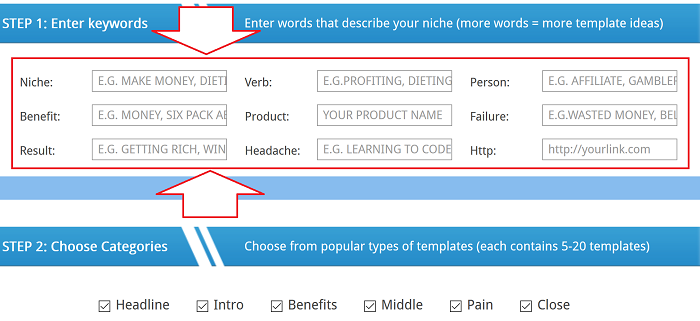
Diving your buzzwords into these categories gives you a structure, and by the way.
And it also means it's easy to add those keywords to my 1 Click Copy tools & the AI Copywriter Software - if you do decide to use that at some point. More on those tools when we start talking automation...
Also...
Think in terms of how important the marketer thinks those words are...
And you can see this from where they placed the keyword.
Very important words are found in the product name, the headline, and the sub headlines.
They are found in prominent places "above the fold".
For example, take my PushPro sales page (which is an autoresponder & training package for list-building with push notifications).
Let's look at what we see as soon as we hit the page, without scrolling down - ie what is "above the fold".
It's what we see immediately that the copywriter (in this case me) has decided are the most important elements.
Let's assume we wanted to build a similar offer ourselves and wanted to write down some buzzwords:

1) Firstly, note my product is called "PushPro". The product is a "push notification autoresponder" so the word "push" is obvious.
But what about "pro"? Maybe I wanted to emphasise how this was an advanced and powerful tool, filled with technical features (I did).
So let's write down both "push" and "pro" in our list.
2) The subheadline in yellow doesn't have many keywords, but we can see "want to profit in 2019". So this is obviously going to sell to people who want to make money.
3) There are many keywords inside this headline:
• NEW - you might easily miss this, but it's the first word. I deliberately want to make it clear this is a completely brand new technology, different to traditional methods like email autoresponders. Note also how its yellow AND underlined so I definitely want to emphasise it
• List-Building - the first real "keyword" here, so this is obviously a core benefit of my offer.
• Leads... Email... Subscribers - 3 more "list-building" words. I am definitely emphasising the "build a list" angle hard
• Traffic..commissions - a sure sign that I am pitching this to the "mass market" of affiliates & Internet marketers (and not just pure list builders)
4) The first frame of a video is the next thing people see after the headline. Mine says "want to build a list of hungry buyers..."
So, we haven't even scrolled down but we already have a list of maybe 5-10 buzzwords that we would want to use in our own pitch.
I highly recommend you emphasise any words "above the fold" like this.
The first words you see in the product name and headline are often the most important.
But we can still keep on digging...
Moderately important words are found by taking an overview of the product in question.
While the really important words appear VERY PROMINENTLY in the headline and product name...
Moderately important words appear AGAIN AND AGAIN throughout the pitch.
One clever way to work this out is by creating a "keyword cloud" of the sales letter in question.
So let's do that now...
Simply visit the sales letter you want to grab and copy all the text on the page:

...then copy & paste it into a notepad file to scrub all the HTML out...
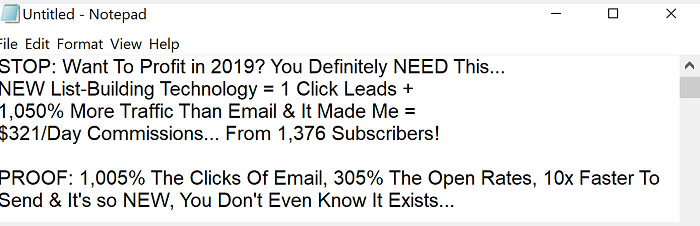
And finally, the fun bit...
Lastly, head over to TagCrowd and paste in the entire block of text, and click "Visualize":

This will now spit out a visual "keyword cloud" of the sales letter!
The bigger a word appears, the more times it appears on the sales letter:

It's a great way to get a quick overview of what a website is about.
Note the biggest words on my PushPro site:
List... building...push
...followed by: affiliate...click...subscribers...
...and then: email...messages...notifications...software...subscribers.
So write all of these words down on your cheatsheet!
...
Another tip is to run the same keywordcloud on the video itself.
To do this, you will need to get the video transcribed first, via a service, such as Rev.com.
Finally, you will find the less important words outside of the sales letter - on the affiliate page, pay per click ads, and product reviews, etc. You can go even deeper still - and look at books, forums, and other products in your niche to really build up a good sense of the important words and buzzwords in your market.
Repeat this step and research at least 5 of the top-selling sales letters in your market.
Research can seem like a long-winded step, but it's a vital one - like brushing your teeth.
And the only thing worse than bad breath is having a sales letter that doesn't convert... all because you skipped the reason stage.
So be sure to do it. It only takes a few minutes...
OK, we now have a list of buzzwords for our chosen niche.
So at this point we've done all our prep.
We've researched our buzzwords, have our "list" and we're starting to understand our market.
And we're almost ready to create our sales letter!
As mentioned before, there are three basic steps to writing a sales letter.
• Step one, write the script, which is a 500 to 5,000 word sales letter in the form of text document.
• Step two, create a webpage design with HTML, text and images, which we can then upload to our website.
• Step three, create a sales slide video which we can add to our website.
I'll walk through each of these steps explaining all of your options.
And remember: we can largely automate all of these steps - so it should actually be quite easy.
Now that we've done our research, it's time to look at why people buy...
This is the backbone to our sales letter - and the money we make from it...
You're already starting to see that writing a sales letter is very mechanical.
It sounds arty and unknown, but it's a lot more rigid and structured than that.
In part 2 we looked at "understanding your market".
That sounds abstract until you realize: it's just a case of copying a list of "buzzwords".
And we did this in a very structured, step-by-step way:
(a) find the 5 top-selling products in your niche
(b) take a few keywords from their headlines
(c) build a keyword cloud for each sales letter.
We're now going to apply that same logic to the question, "why people buy?"
And the answer to that is what I call "triggers".
Triggers are things that tip people over the edge to buy.
The fundamental reason people buy is because they "want" your product, or that "it gives them the benefits they desire".
That's true... but it's these triggers which actually convinces someone to get out their card and buy at 2AM.
So I suggest that you try to incorporate all of these into your pitch:
• Benefits. What do they get? What's the core value from buying your product. Some examples: lose weight, make money, jump higher. But chances are, your product is more niche than that, and will be much more narrow, like "boost click through rate by 10%" or "learn to dunk a basketball even if you're under 6`"). More on "the hierarchy of benefits below.
• Empathy. I've already discussed empathy (it was the "E" in my "R.E.L.A.X. formula). But it really is extremely powerful. And actually, if you understand your niche and can empathise with your customers, you will probably hit all the other triggers I mention here without even trying. You'll hear about the concept of the "reluctant hero", someone that suffered a common pain ("I couldn't make money online"), stumbled onto a secret ("I finally found a free traffic loophole and quit my job"), and then reluctantly releases a guide showing others like him how he made it. The basic idea of empathy is: "I was just like you. And then I discovered this particular method. Now buy it from me".
• Buzzwords. You've already built up a list of buzzwords, so you will need to pepper them liberally throughout your own sales letter. I've seen quite a few marketers copy buzzwords from top-selling sales letters, and when I grill them about it, they admit they don't even know what some of the words mean! Marketing can be a pretty cynical game, I guess! I wouldn't advise this type of ignorance, and as I've mentioned you should always try to understand your market.
• Brands - your niche will probably have some huge brands and companies that are central. For example, in Internet marketing, Google and Facebook are established sources of traffic, JVZoo and ClickBank are huge affiliate networks. In music production, Akai makes popular drum machines. In basketball, the NCAA is the major college sports association. Now obviously be respectul of any intellectual property law, but there is often an "ecosystem" of products and services built around some of these huge companies and brands. Apple is worth close to a trillion dollars, but you don't need to be Apple to profit from that. You could create an app for their app store, build a physical hardware accessory for the iPhone, or even create a guide on how developers can promote their app.
• Testimonials - testimonials can be incredibly powerful. In fact, one of the all-time top-selling Internet marketing products "Stompernet" was basically just a 20-page sales letter, 18 pages of which was testimonials. And then there was an order button at the end. If I remember correctly, the headline was "this headline has been left intentionally blank". That sales letter - sorry, collection of testimonials - did about $8 million in receivables in under a week. A few other points abouts testimonials. Firstly, a bad testimonial is worse than no testimonial. I regularly see testimonials from "guru friend of the marketer" saying "this product is okay, you should maybe look at it". Often it feels like the guy just had a space marked "testimonial" on the design template, so he hit his buddy up on Skype. These don't really add much and may well put some people off. The opposite of this is a truly believable testimonial from a real person, showing proof and talking passionately about the benefits they got from the product. Testimonails work especially well with "before/after" pictures, and even better with video testimonails (partly because they're harder to fake). By the way, the reason testimonials work is basically "social proof", and if you are selling units, but don't yet have any testimonials, useproof is a useful tool to get a similar effect, with a "xyz bought 2 hours ago" popup appearing on your sales page.
• Proof - the main reason people don't buy from you is proof. Basically "they just don't believe you". After all, if you believed every claim a marketer told you, how many products would you buy every week? 100? 10,000? You'd never be able to check your email - and definitely not the promotions or spam folders! For this reason, proof can be very powerful, especially when it's really hard to fake (eg a video testimonial from a respected industry figure, a video of you logging in to an account, or a video of a customer holding your diet pills next to his ripped six pack). Therefore, the more detailed the proof numbers, the better. Proof is especially good when it's connected to the theme of, "I was once like you," and you can demonstrate the proof with specific numbers. I prefer "fast" proof (ie quick results) to "big proof" (I made $100 million!). Another reason people don't buy is, "I believe your proof, but I don't think I could do it". If your proof is too big, it can make the result seem unattainable. Whereas "fast proof" (I was an average Joe, but found a loophole and became rich) can be very compelling to the sceptical masses.
• Sub-niche benefits - my #1 trigger was "benefits", because it's so fundamental. People buy because they want to get "xyz" benefit. But chances are, you're not just selling to people who want to "make money". You're selling to people who want to make money... by creating their own products. Or they want to make money... with digital products... and ClickBank. Or even ClickBank marketers who want to make money, selling digital products... in the Internet marketing niche. That might sound nuanced, but actually even that is a fairly big sub-niche. You could still drill down and sub-niche even further. And the further you drill down into a tigher subniche, the more these buyers will have their own nuanced benefits.
Just look at this image:

The main benefit is make money online, but people can approach that in different ways - affiliate marketing, Facebook traffic, info product marketing, email marketing, etc.
And we can drill that down even further and sell "sub-niche" products such as an affiliate marketing products focused on > selling ClickBank products, using YouTube traffic, using YouTube SEO instead of PPC, and doing that by ranking for product name keywords.
In fact there are probably a few thousand people who would pay $47 for a course on just "what to put inside your YouTube video description to rank videos on Google".
If it's pitched well, that could appeal to many more marketers.
So you can see how we can take a very broad benefit which appeals to a lot of people, and market it in such a way that it appeals to a much more targeted smaller group of people.
That's the power of thinking in terms of "sub-niches" and "sub-benefits".
OK, now let's look at how the typical sales letter is actually structured...
So far, we've looked at my R.E.L.A.X. formula.
We've built up a list of buzzwords, and we know all about triggers.
Now we're almost ready to create our sales letter.
But first we need to understand the components of a sales letter in 2019.
And I call these components "elements".
An element is really just a part of a script - a paragraph or a row in a page.
If a sales letter was a house, the elements would be rows of bricks that make up the levels:

Here are a few common elements:
• Demos - screenshots, images, videos, or animated GIFs of the product you're selling. These really give people the ownership experience and increase transparency. Also remember the main reason people don't buy is, "they don't believe you", and showing detailed demonstrations of your product will at least make them realise "this is a real thing and I will get some value when I buy".
• Story, explain how you were once like them, but then you discovered secrets X or Y and now you've succeeded. Pain, drive home the pain of them not succeeding, which is especially powerful if you're selling to intermediate or repeat buyers who've already tried similar products and failed.
• Benefits - we've already discussed benefits (and "sub-niche-benefits") in depth. People fundamentally buy because they want an to transform (Jeff Walker, the father of "Product Launch Formula", calls it "the opportunity to transform").
• Features and value. People love value, so list all of the features that they get inside the package and following on from this, bonuses. People love bonuses. Again, this is especially powerful if the bonuses are high quality and relevant.
• Guarantee is a huge element, and you could even consider a better than free guarantee, such as try for 30 days and if it doesn't work then we'll not only refund your money, but we'll also give you an additional cash benefit. And of course this needs to be done in a correct way that's respectful of compliance issues.
• Scarcity is also a huge trigger, i.e. you must buy before the price increases or this offer closes forever.
This is by no means an exhaustive list.
In fact, some niches will rely on NONE of these triggers, while others will use all of them.
For example, the dieting niche on ClickBank is HUGE, perhaps generating 25% of its sales ($50 million in revenue).
And if you look at two of the top products on that niche, and you can see that both of them criticise experts:
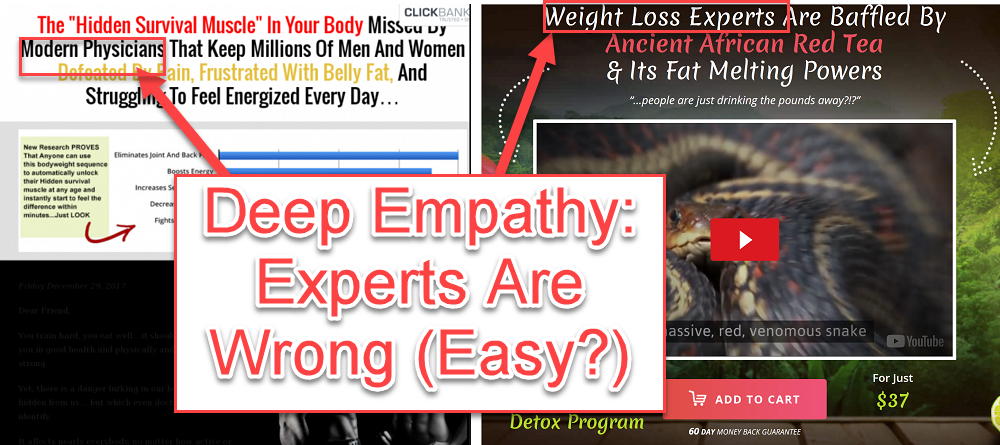
Hmmm...
Perhaps these customers are jaded by the "medical elite"?
Without digging deeper, it's hard to say. But, the "anti-guru" angle is definitely strong in the "CB dieting" niche.
And this is an angle that we would want to explore if we were looking at the dieting and fitness niches.
If you'd like to explore the concept of "elements" deeper, then head over to the JVZoo find products page (login required), and start checking out sales letters...

And also head over to the ClickBank marketplace too.
Pay attention to some of the top sales letters on those sites and look for some of these elements which I've talked about.
I've given you a handful of them - demos, story, benefits, features, guarantee, scarcity...but see how many more elements you can discover!
Even if you aren't looking to sell on JVZoo or ClickBank, I'm sure you'll learn something...
OK, so we've spent a great deal of time running through the basics.
I'm sure your chomping at the bit now to actually create the sales letter.
So let's dive right in...
As you can see from the time we've devoted to it, the script is the most basic part of the sales letter.
It comes before design and it comes before video. In fact...
We'll use our script to then create both the sales design and sales video.
So let's do it...
Actually, not that long. Probably between 1,000 and 3,000 words will suffice.
For some context, you've already read over 6,000 words of this article.
Most importantly of all, though, you aren't going to write anything close to 3,000 words.
Automation and cheat sheets will do much of the writing for us!
So let's run through the steps...
It's contained in my R.E.L.A.X. method that we discussed right at the start of the article.

Firstly, relax. You've got this, for all the reasons described earlier.
Second, make sure you've chosen a niche that you can empathise with.
Thirdly, build that list of 10-20 buzzwords as we described earlier.
Congratulations, you're now 60% of the way through writing your sales letter!
Wasn't that hard, was it!
Now let's actually create our script.
And we do this with AUTOMATION.
Do you want to instantly become a $2 million copywriter... automatically?
The answer is to use "cheat sheets" - other people's top-selling copy.
Cheat sheets is a common thing in copywriting circles.
All of the best copywriters have cheat sheets of headlines, lines and angles.
Things they picked up along the way and thought "wow, what a great line! I should use that angle or headline in my next sales letter".
There's a great Picasso quote about "the best artists stealing."
But don't worry: cheat sheets are completely legal... if done correctly.
Now there are 2 ways to use cheat sheets - manually and using software.
Let's look at the manual approach first.
What we're going to do here is build up blocks of sales copy we like, then respin it to our chosen niche.
To get you started, here are 2 direct links to some of my own sales letters:
• AI Video Creator sales copy - a "Done For You" video creation tool, over 2,000 units sold on ClickBank. You can view the video anddesign this eventually turned into on the AI Video Creator sales page:
• Affiliate Funnel Bots sales copy - a funnel-building software with resell rights products preloaded, over 4,000 units sold on JVZoo & ClickBank. You can view the video and design this eventually turned into on the Affiliate Funnel Bots sales page:
Affiliate Video Bots sales copy - a video-creation software suite, allowing people to get traffic with video, over 2,000 units sold on ClickBank. You can view the video and design this eventually turned into on the Affiliate Video Bots sales page.
Let's load up the first script "AI Video Creator" first, starting with the opening line:
You might have heard how a few "insiders" are making money with video - on sites like YouTube, Facebook & Google. They just create a video... get traffic... and make money. But, there’s a problem. If you want to make videos that CONVERT in 2018, you need to spend thousands on video editors, voice over audio, graphic designers and copywriters.
You'll notice I've bolded the words and phrases that are "niche-specific" that we will need to change.
Now all we need to do is reword the copy to match your particular niche and offer.
Let's create a new cheatsheet called "copy-cheat-sheet.txt and copy this first paragraph:
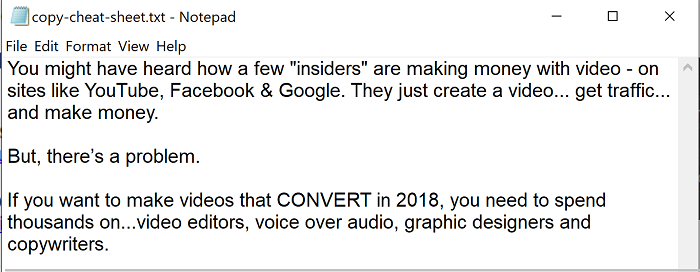
Now we "spin" this copy to our chosen niche. Let's say we were looking at creating a fitness product.
Changing the bolded keywords might look like this:
You might have heard how a few "insiders" are getting ripped with a secret diet - without dangerous diet pills, intense exercises or restrictive eating . They just exercise for a few minutes in the morning ... eat what they want through the day... and lose weight. But, there’s a problem. If you want to get super ripped in 2018, you need to spend thousands on personal trainers and gym memberships.
Let's see how close we are to our 1,000 to 3,000 word goal:

Not bad for 2 minutes work!
But, if even this is too much work for you, then you need to combine cheatsheet AND automation...
I've been relying heavily on cheatsheets since I started marketing online.
And the only thing better than a cheatsheet is...
An automated cheatsheet... infused with A.I.!
That's where my 1 Click Copy and AI Copywriter softwares come into play.
1 Click Copy is preloaded with over 100 blocks of copy from my top-selling products - headlines, paragraphs and more.
You simply enter the buzzwords you collected earlier into the tool (niche, verb, person, benefit, product, failure, result, and headache)...
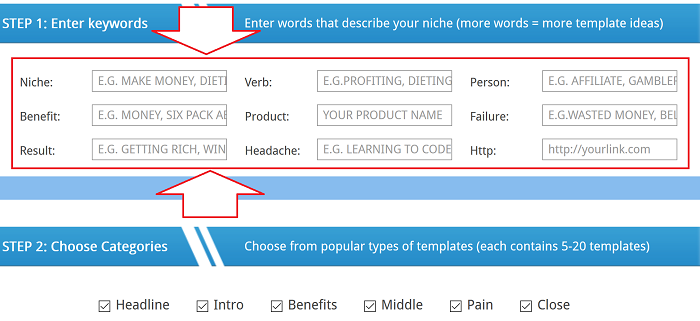
And then click "create copy" and hey presto!
Your buzzwords are automatically inserted into blocks of my own proven copy, and added to a clipboard.
With 1 Click Copy, it's possible to get over 1000 words of copy in under a minute!
Here's a quick 20 second animation, showing how 1 Click Affiliate works:
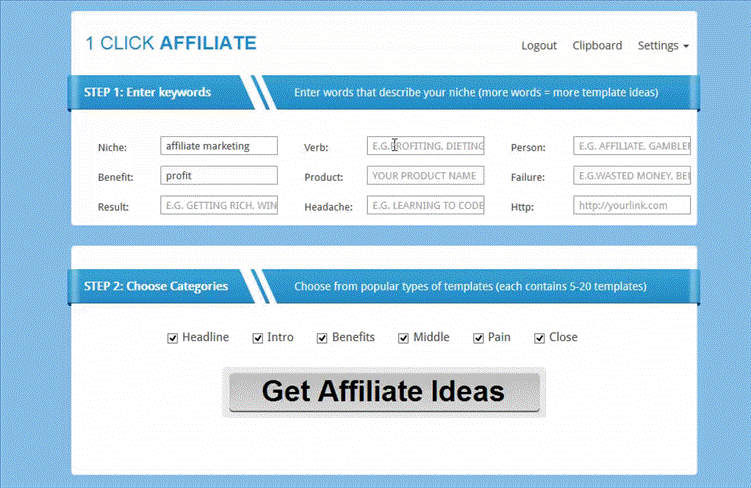
1 Click Copy is part of my Affiliate Bots suite - incredibly this is only one of the 37 tools included in that package.
But if you thought automation + cheat sheet was a powerful combination...
What about if we add in some artificial intelligence?
The only problem with my 1 Click Copy is that it's fairly limited.
You're basically relying on this one set of copy.
It's more than sufficient to get you started... but how to make it infinitely scalable?
Well, that's where my my AI Copywriter Software comes in (which is part of my DayJobKiller suite)
AI Copywriter includes a bigger collection of proven sales copy templates than 1 Click Copy...
And it also connects to my "1 Click Designer" - which means you can instantly turn your copy into a complete design (discussed next)...
But the main draw with AI Copy is that it lets you extract spinnable copy from any sales letter...
Then add it to your own "cheat sheet" database to be reused over and over.
So you can extract the best sales copy from any website... without writing a single word!
Here's the 11-minute training video to explain how it works:
The cheatsheet method (whether manual or automated) will break the back of your copy.
You'll easily get to 1000-3000 words this way.
But I always like to appeal both people's "logical left brain", as well as their "emotional right plan".
And that means we want to explain what the product is about, in a featured-based transparent way.
I call it "telling not selling".
Here's an example of me logically "explaining" the AI Video creation tool we looked at earlier:
"AI Copy is a video creation software tool, compatible with Mac and PC devices. The tool is preloaded with 100s of premade voice-overs and animations, so you can create video animations incredibly quickly. The tool exports in HD, with high-quality audio, making it perfect for creating all types of videos - from sales videos to promotional trailers".
That's another 57 words of copy to add to our file.
In truth, I would normally keep on writing and aim for at least 300-500 words of "explain" style text.
But since you're the person that made the product, hopefully you have at least 300 words to say about it!
OK...
At this point you have one big swipe file document, filled with a mixture of "cheat sheet" text, and "explain" text.
The final step is to edit and turn this into a usable text.
The first step is to print it off and grab a highlighter and pen.
Now go through the text and make minor changes.
I like to keep writing (as you can probably guess from this article) until I've got more than 2x the copy I need.
Then I can edit out half the text, and only keep the really good stuff.
So grab that pen and start crossing out lines.
You have between 1000-3000 words of copy, but it's probably not in the right order.
For example, a "guarantee" normally comes towards the end, just before the final "close". But yours might be floating around in the middle of your cheat sheet.
So start to circle blocks of text and write down the number they should appear in (so "1" comes right at the start... "2" comes next etc).
In case you're thinking, "but I don't know how to structure a sales letter", here's a quick order of proceedings for you:
1) HEADLINE (10-50 words) - Your sales letter should start with a big headline which neatly summarises the main benefit and "hook" to your product, eg "How to lose weight using a 3,000-year old Keto diet" or "How to create HD $1,000/minute videos... with NEW DoneForYou Software"
2) INTRO (50-300 words) - Next you will want to spend a few paragraphs introducing the product. This needs to "hook" people into the copy, so you will want to use short, curiosity-building sentences like "Did you know that 95% of the top Internet marketers use video to drive traffic" or "Have you read the WHO's report on Western diets? It makes for some SHOCKING reading"
3) BENEFITS (100-500 words) - Now we can get a bit more verbose. At this point you start to introduce the offer ("Presenting AI Video Creator!") and explain what the product does, and how it can improve and transform the life of the reader.
4) MIDDLE (200-1,000 words) - I like to talk about the features of the tool here, emphasising what the buyer will "get", and flashing proof of the product.
5) PAIN (100-500 words) - emphasise the "pain" that the user is feeling (not being ripped... not knowing how to get video traffic), to really drive home how much they need your product. A lot of people put this at the start.
6) CLOSE (50-500 words) - the final part to your pitch. You can introduce the guarantee here, and start to focus on the call to action very heavily ("click the button to buy, it's risk free"). Good closes are actually very repetitive, drilling home the fact you want people to click the buy button... click to order... what are you waiting for, it's risk free, etc.
This is not a "fixed" structure, so feel free to reorder it as you see fit.
I just wanted to give you something to work off.
Now do one last edit of your script.
I like to let my copy cool down for a few days, so I can return to it with fresh eyes.
You can of course run a "spell-check" tool over it, although you know my thoughts about the grammar police.
One thing I DO recommend is keeping your sentences short and punchy.
Here's an example of what I'm talking about:
The Hemingway Editor is great for this, as it forces you to make your sentences short - instead of long-winded sentences (which can be very hard for many people to read, thus resulting in people leaving your site and bouncing).
Let's run that through Hemingway and try it again:
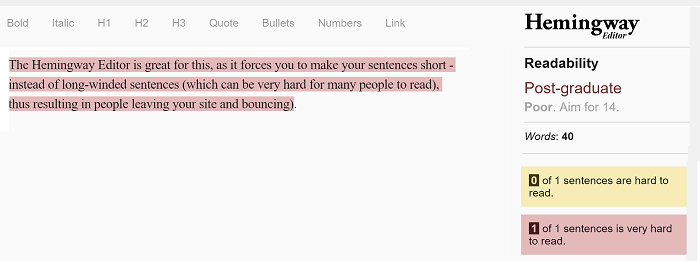
OK, here goes:
The Hemingway Editor is great for this. It forces you to make your sentences short. Long-winded sentences can be very hard for many people to read. That means people leave your site and bounce. No good.
So give your copy a run through Hemingway (free for online use, or $20 for the offline version), and then...
Next up, it's time to turn it it into the site design (and sales video if you want to add a VSL).
So now that we've created our sales script, we need to turn it into an actual HTML webpage sales letter design.
So our long block of text looks more like the pretty designs we previewed right at the start of the article:
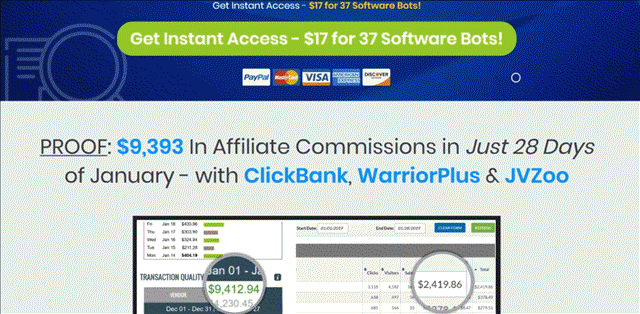
Here's the training video from my DJK on this topic:
Now, there's a few ways we can turn our text into a design.
Option one, use my AI Designer software to create your sales design. This is part of the DJK suite mentioned earlier (alongside AI Copywriter).
Actually one benefit of AI Designer is that it connects directly to AI Copywriter, so you can instant click once to turn your copy into a design!
You can check out a demo video of AI Designer here:
Option two, use a sales tool such as lead pages or click funnels to create a basic sales page. ClickFunnels is a very powerful tool, but does come with a steep learning curve for creating complete sales designs (it's more powerful than AI Designer... but more complicated).
For an example of a site created with ClickFunnels, check out the Affiliate Funnel Bots design. It looks extremely professional... but it took my business partner over 100 hours to get to this level of skill with ClickFunnels
Option three, outsource the design to someone on Upwork or Guru, etc. I also give you a template brief for this inside DJK.
Option four, code it yourself in HTML using a web editor such as Dreamweaver. This is not something I recommend in 2019. You could probably get away with it in 1999, but nowadays designs are so visual you really need to be a pro designer to create something marketable.
Once your website is created, we now need to upload it and put it live on the internet. And to do that, all we need to do is register a domain through a domain registrar, such as Namecheap and get a web hosting account, for example, via a host such as HostGator.
If you're looking for a domain name I suggest you check out my Domainaveli tool, which is perfect for finding short, available 2-word domains:
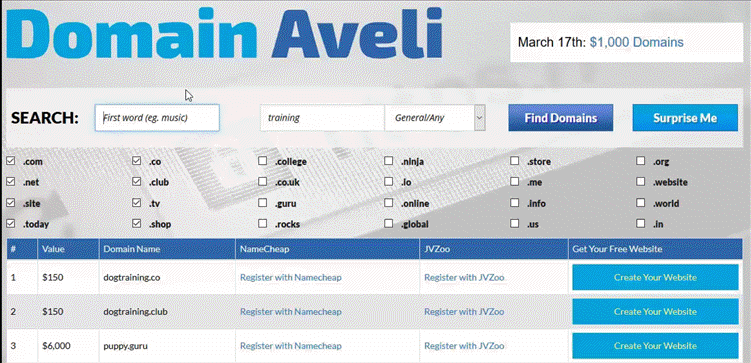
Then we just upload the design to our website via FTP.
This is very easy to do - or you can get your designer to do it.
If you're using a tool such as ClickFunnels, they can actually host your site for you.
So at this point we have a static webpage which is built off just text and images.
However, in 2019, video sells, keeps people engaged and on your site.
And you've got this far, so why not also create a sales video too, especially if it's common in your chosen niche?
There's a good reason that many of the top selling websites have a video as well as the sales design.
For example, on ClickBank, 14 of the top 20 products have a video.
9 of the top 10 products in JVZoo, and more than 50% of the products in WarriorPlus all have videos.
So if you are considering creating and selling a digital product, video is definitely something to think about.
Video holds people's attention better than text only, which results in high conversions.
Plus having a video opens up extra marketing options - to get traffic from important platforms such as Facebook and YouTube.
Remember that your video can be very short, as short as one to two minutes.
Really it's about that initial impact and engaging people and keeping them on the site.
You've done the hard part - and the video is just the "icing on the cake"...
Now either keep reading, or watch my video on creating sales videos, from the DJK training series:
Remember, there are many more videos like that inside DJK 2.0:
Still here?
Great. Let's look at some more software...
The good news is, it's very easy to create a sales video in 2019.
Here are the different options available to you:
• Firstly, you can create a "screen capture video" - for example, you can create slides just like I've done here with the video at the top of this page using the Slide Maker . Then record your screen as you talk, just like I've done here with a tool such as Snagit.
• Secondly you can create a "slide video" - in this case you can literally just import your script/copy/text (and maybe a few images and even video), and a slide video appears in just a few minutes. Don't think "simple" = "won't convert". For example, the Lean Belly product on ClickBank is one of the top-selling products out there, grossing high seven figures a year (maybe more). And there are many, many others.
So these are very simple videos, typically just a white background with black and red text and maybe a few images. These can be built off your script and almost any video tool can do them. So for example, you can use a tool such as Content Samurai to create a slide based video in literally just a few minutes.
My Rapid Video Creator tool (part of the Affiliate Bots suite, along with 1 Click Copy I mentioned before), is another great tool for this:
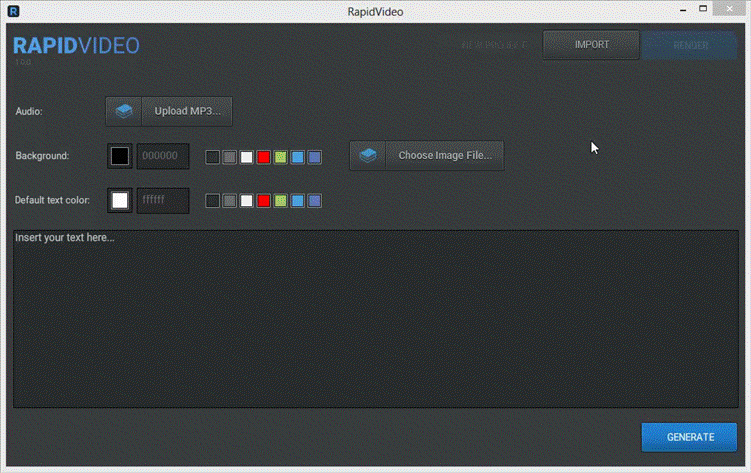
This takes care of the visuals, but what about the voice?
Here you have a few options.
1) skip the voice-over and simply use a backing track (Rapid Video includes 10x royalty-free songs to choose from).
2) use artificial intelligence to create unlimited voice-overs. My 1 Click Voice Over tool uses Google's latest "WAVENet" technology to make "human-sounding voices". Check out a few examples of how it sounds in this zip file. And then you can get 1 Click VoiceOver exclusively as part of my ResellBots suite.
3) the "best" but most costly option is to get a professional voiceover artist to read the text for you. You can find voiceover artists on Upwork and Fiverr. A good VO artist is often around $50 per 500 words, but you can find people on Fiverr for much cheaper.
4) The simplest approach is of course to just do it yourself, recording into a Mic and then maybe cleaning the audio up with an audio editing tool such as Audacity. There's a specific training video on how to record your own voices included in DayJobKiller. It's a bit more laborious, but obviously free to create unlimited voice overs for your sales videos. And the other benefit is, it uses your voice which builds trust with your customers.
My personal favorite approach? I recommend that you use a tool such as a slide maker, which I used to create the simple slide based video you can see at the top of the page. Then you simply "screen grab" as you talk using Snagit. I think this is the simplest approach, and this is an approach I've generated hundreds of thousands of dollars with. Here's a demo of the SlideMaker in action.
5) If you have money in your pocket, and very little time, the final option is to completely outsource the video creation process to a professional freelance video editor.
There are many different types of videos, from "kinetic text animation" to "doodle" videos - or even "live actor" videos.
Aagain you can find these kinds of video editors and video presenters on sites such as Upwork and Fiverr.
Expect to pay between $100 and $1,000 per minute to outsource a video, depending on the quality.
Either way, I'm confident you will be able to choose at least one of these videos, and quickly turn out a sales video in under a day.
Then finally, once your video is done, you simply upload it to YouTube and embed it into your sales page design.
Wow, this was another one of those long articles!
But I'm really passionate about sales videos, and I really want everyone to understand how easy it is...
If you have my "R.E.L.A.X." formula, and you rely on cheat-sheets, automation and software, creating a sales letter needn't be hard.
One final point...
If you want to learn more about creating sales letters, I highly recommend you check out my Day Job Killer course.
It's a complete software & training course on creating and selling digital products.
Most importantly, it also includes the AI Copywriter, AI Designer & Slide Maker softwares discussed earlier...
With those 3 tools alone you can create sales copy automatically... create sales page designs automatically... and create slide videos automatically.
Plus, there are 5 other software tools included.
Oh, and one last point, DJK also contains over 50 training videos.
Including 12 complete videos, focused on sales letters (section 3 of the package).
Just look at the full breakdown of the DJK training videos, on sales videos alone:
Video 1 - Introduction - Creating Sales Letters
Video 2 - 5 Rules of Copwriting
Video 3 - Sales letter research
Video 4 - Creating the sales letter - introduction
Video 5 - Sales "components" - Triggers and elements
Video 6 - Writing the sales script
Video 7 - Walk-through of sales script from a Six-figure sales letter
Video 8 - Example of outsourcing - Outsourcing a Six-figure sales script
Video 9 - The Elements of a HTML design
Video 10 - How to create a HTML design
Video 11 - How to create a sales video
Video 12 - How to record a voice over
If you are interested in creating a sales letter, or copywriting, then check out DJK. With 12 videos on sales letter creation, the AI Copy tool (to automate copywriting), the AI Designer tool (to automate sales letter design) and the Slide Maker (to automate VSL creation), it has everything you need to create high-converting sales pages... automatically.
So hit the banner to check out the full breakdown of DayJobKiller, with all these features:
Or hit these links to view the training videos for the 3 tools inside DJK that automate sales letters (there are 8 tools in total):
• AI Copywriter (training video) - create sales copy using 100+ templates, plus extract text from any sales letter to create your own spinnable "cheat-sheet"
• AI Designer (training video) - create instant sales page designs with 30+ templates, plus connects to "AI Copywriter" so you can convert your AI Copy text into an instant design, then tweak it from within your web browser
• Slide Maker (training video) - create slide-videos (like the one at the top of this page), which is the fastest way to create engaging videos. Then simply open the slides in your browser, and screen-grab the video for an instant video (also great for training videos)
Hopefully this article has been useful.
That's no co-incidence...
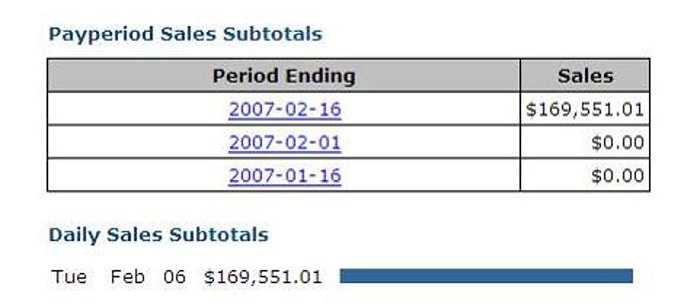
Knowing how to write sales letters is one of the best skills you can learn as a marketer.
With the information inside this article alone (let alone the tools & training inside DJK), you have all the tools you need to make it work for tou.
And one closing thought:
The only people who "can't" write a sales letter are the ones who give up.
So don't give up!
OK, see you in the next article ;-)
Cheers,
Chris
My 5 Most Profitable Traffic Sources
How To Make Money As An Affiliate - on ClickBank, JVZoo & W+
Lazy Affiliate's Guide to Bing PPC
Our main membership site, Instantly access 30 Internet marketing software tools.
Get Instant access!Our top-seller! 37 Softwares that change affiliate marketing...forever!
Get Instant access!Profit with your own product. 50+ training videos and 6 NEW softwares.
Get Instant access!Automate EVERY aspect of my $400,000/Year business, Including... Building Websites, Developing Software, Creating Brands & Getting Buyer Traffic
Want to quit your day job? Sell your own info products. With 50+ training videos & 8 softwares, this is the ultimate course (NOTE: I only offer a limited number of slots for this, so it may not be available right now)
