What follows is a the quickstart guide from my AI Affiliate Bots training system.
AI Affiliate Video is all about
1)
getting free traffic from YouTube
2) using that free traffic
to promote affiliate programs
If you're not already a member, check out Affiliate Video Bots, or keep reading for the full breakdown:
Welcome to Affiliate Video Bots!
Video Bots was built to be as easy as possible.
But it's also VERY flexible and can be used to promote thousands of affiliate programs and websites, an unlimited number of times!
Tip: if you want to get the best out of Video Bots, please watch the videos on the download page!
FIRST, Get Your Pro.Club login
You will be the tools via our main site, Pro.Club. Upon joining Video Bots you will have received an email "welcome to ProClub", with your username and password. If you can't find your login info, check your junk/spam folder. If it still doesn't appear, then you can have your password reset at http://pro.club/login
SECOND, Load up the download page
The download page contains the links to all the software tools. I suggest you download and install 60 Second Video Creator (all of the other tools are browser-based and can be accessed at ProClub). OK, now you're ready to start applying the
THIRD, Get your DoneForYou Website
This is a recommended step which will give you your own pre-created affiliate website with hosting and domain name included. Having your own website allows you to make extra money and get even more free traffic.
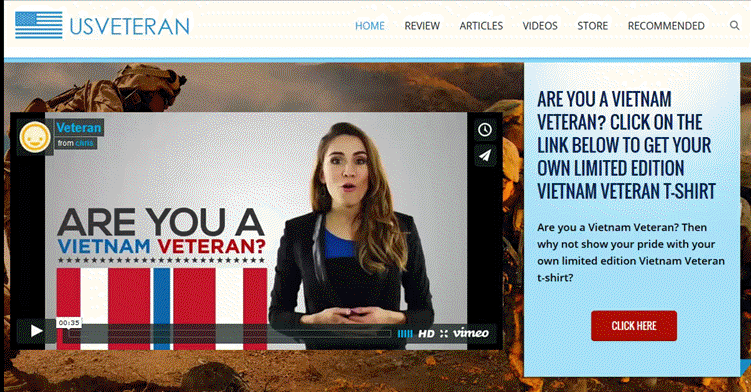
OK, now you're ready to start using Video Bots. Here's what you need to do:
The first step is to choose an affiliate program. We recommend you promote an affiliate program on JVZoo, ClickBank or WarriorPlus as these affiliate networks only sell digital products (ebooks and software), which means you can earn as much as 50-100% per sale. You don't need to sell many products at 75% to make a full-time living online. Think about it - even just $100 of sales at 75% is $75 a day, which is $525 per week or $2,250 a year!
ProClub automatically updates with the top 5 affiliate programs on JVZoo, ClickBank or WarriorPlus everyday, along with the next 5 internet marketing product launches. These lists change pretty much every day, so if you check back daily, there will be over 100 affiliate programs to promote per month!
However, you can click any of the tools to view the full list of possible products.
Now you have selected an affiliate program, but what should you call it? The title of your video will have a huge impact on the keyword you are trying to rank for. So we will want to look at YouTube to find similar videos with lots of daily views.
So it's time to brainstorm keywords and titles, and we do this with the Video Researcher tool:
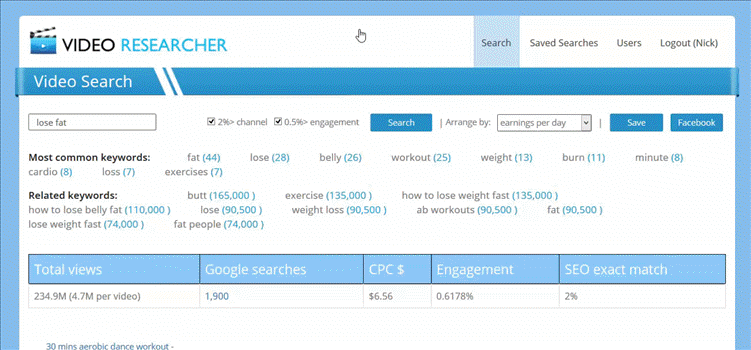
Start by entering the name of the product you are promoting, and then try entering keywords that describe the product. Look for keywords that describe your product, or the problem it solves, and then settle on a title/keyword for your video.
Here are some possible ways to find keywords...
1) think of the "class" of product you are selling. Here are some examples, that might apply to different products:
video marketing software
diet ebook
facebook lead tool
make money guide
youtube ranking software
2) think of "how to" problems that your product solves, for example:
how to get free traffic
how to lose belly fat fast
how to create animation videos
3) Look at the affiliate program of the product you're promoting. They may have a "keywords" section which contains keywords you can search. Even if they don't have a list of pre-researched keywords, look at their creatives (banners/email swipes) for any words they use a lot and try searching those.
4) Look at the sales letter of the product, especially any headlines or words/phrases that appear a lot. Try searching these. Even if these words get low searches on YouTube/Google, they can be very targeted to our product.
5) If you can't think of any keywords, consider just naming your video as "[product name] review" (for example "Video Bots Bonus").
Now that you've chosen an affiliate program, the next step is to prepare your slides.
You can do this yourself, by writing down slides, and grabbing images from the sales letter of the product you're promoting. If you have found a great keyword, you may want to research the content carefully so it matches the keyword. Then you can create the slides with 60 Second Video (discussed next). Doing it this way gives you full control over the process, but takes a bit longer.
However, the easiest way to do prepare your slides is with 60 Second Content. This tool lets you turn any affiliate program or website URL into a series of slides (images) that can then be imported into our video creation tool, 60 Second Video. Simply login to 60 Second Content, add a URL, wait a few minutes for the site to be grabbed, then select parts of the sales page to turn into slides and export your zip file:
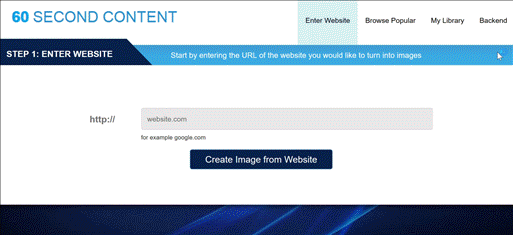
Tip: if you really want to get started fast, you will find affiliate programs with pre-selected slides inside 60 Second Content. You can quickly download and import these into 60 Second Video, then just add some voice overs to create an instant video!
You have now either:
1) created slides with 60 Second Content, or
2) prepared slides yourself manually (writing down the text, saving images and videos)
You're now ready to create your video! To do this...
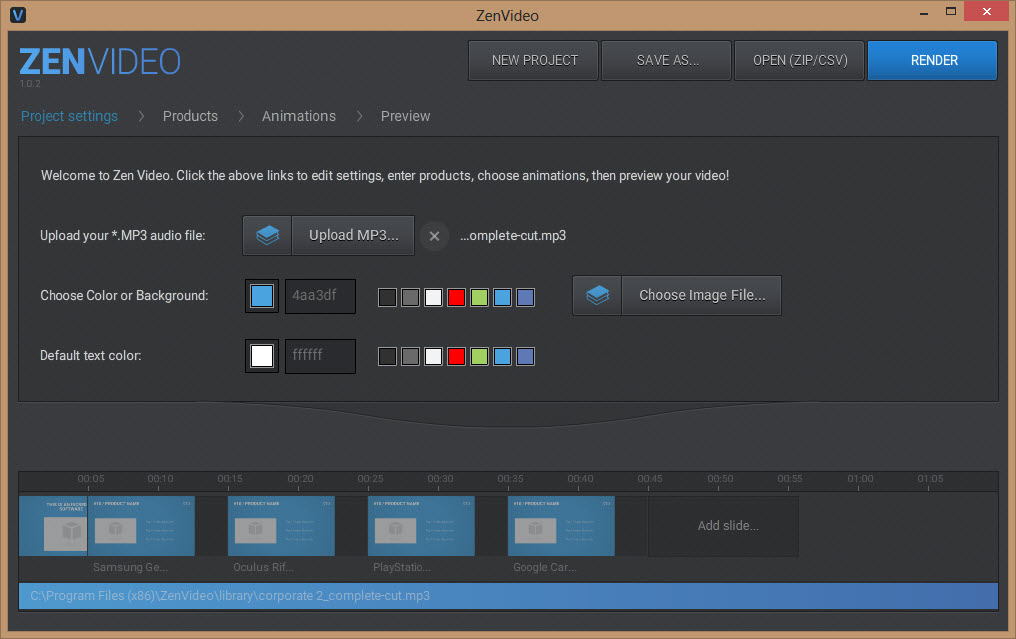
Then either import the zip file you just created with "60 Second Content", or create a new project.
Finally, just add your voice overs, and then render your video to create a $1k video in minutes (remember to check out the training video on the DL page!)
Tip: in your video add one last text slide telling viewers to click the link in the description to get whatever benefit you've just talked about
eg:
Click the link below in the description to access Affiliate Video Bots
Click the link in the description to start making money today
Click the link below to get the ultimate video creation app!
Tip: we highly recommend you look at the training video for 60 Second Video - it is a powerful tool and you will want to use all it's features!
Now you have rendered your video and are ready to upload it to YouTube!
Here are a few things to consider before uploading:
1) Choose the title of your video carefully. This will determine the keyword you rank for. See the above discussion on video research for this
2) Enter your affiliate link in the description (if you have a "Done For You Website" you may want to link to your site and do a text review, so you are driving traffic to your site instead of directly to the affiliate link)
3) Repeat your keyword in the description as well, and perhaps a few variations or similar keywords. For example your description might say:
"To lose belly fat fast, and become ripped in 7 days, get Fat Burning Furnace now -- http://youraffiliatelink.com"
or
"To download Affiliate Video Bots, visit the Video Bots website here - http://youraffiliatelink.com"
That's how easy it is to use the Video Bots system. Remember that the key point here is to rinse and repeat.
There are literally thousands of products that you can find on ProClub, millions of keywords you can promote them on inside Video Researcher, and an infinite mix of videos you can create with 60 Second Video and 60 Second Content.
This means the potential is almost unlimited... provided you start using the tools.
Tip: remember to bookmark and check Pro.Club daily - the tool updates every day with new affiliate programs and product launches
In fact... it's the only place in the world you can find all the top-converting digital products for ClickBank, JVZoo, WarriorPlus and product launches... on one page!
...
OK, that wraps things up...
Thanks for being a BOTS customer!
Now start using the tools...
We look forward to hearing from you, when you get results!
I hope you enjoyed the training guide, and can see the potential of the software!
If you're not already a member, check out Affiliate Video Bots, to see what you're missing!
Our main membership site, Instantly access 30 Internet marketing software tools.
Get Instant access!Our top-seller! 37 Softwares that change affiliate marketing...forever!
Get Instant access!Profit with your own product. 50+ training videos and 6 NEW softwares.
Get Instant access!Automate EVERY aspect of my $400,000/Year business, Including... Building Websites, Developing Software, Creating Brands & Getting Buyer Traffic
Want to quit your day job? Sell your own info products. With 50+ training videos & 8 softwares, this is the ultimate course (NOTE: I only offer a limited number of slots for this, so it may not be available right now)
